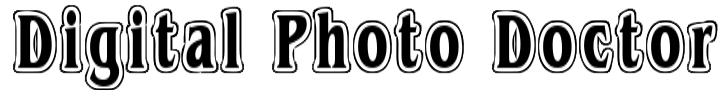How the restoration process works?
It’s just three stages …
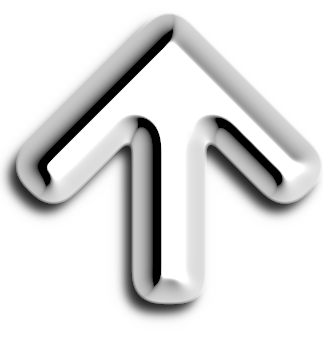
Stage 1
Upload scan of the photo you want restored. You can upload a photo here
There will be an area on the form for you to leave any information regarding anything other than a straightforward restoration you would like done.
When we have received it, we will look over the photo.
We will check to ensure that the photo is of a suitable dpi and size and that it isn’t a picture of a photo taken with a mobile phone or camera, as well as what you want us to do.
Then we’ll send you an estimate of how much it will cost via email.
Remember, at this point, you are under absolutely no obligation.
When you give us the go-ahead, we’ll get to work.

Stage 2
Now it’s time to get the tools out.
We restore you photo, paying particular attention to whatever you have requested and will contact you if we need more information.
Once done, we’ll post a watermarked version of the finished piece in a private page on our site for you to see, which also has the facility for you to pay.
At this point, if there is anything you’re concerned about, you must let us know. This way we can discuss any issues you point out. Please be aware that if this work falls outside of the original requirements, this will increase the cost to you.

Stage 3
Once payment has been received, we will put the finished file on a page. We then let you know via email with a link, for you to download.
It’s really that simple.
Important
The estimation is important in how the restoration process works, because we can point out any potential issues there may be regarding your photo.
Blurring and out of focus pictures are often difficult if not impossible to correct. We may well be able to improve them, but we will advise you of this in the estimation stage.
As we have already said, we only accept scans. We do not restore photographs that have been photographed with a camera or mobile phone. There are several reasons for this:
- The camera distorts the image.
- There is not the detail obtainable from a scan.
So scans only please.