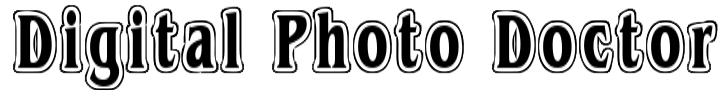Below, you will find some examples of photo manipulation. Some people like to refer to this as Photoshopping. I know, it’s now become a recognised expression like doing the Hoovering, even if the manufacturer of your vacuum cleaner’s not Hoover! We, we don’t use Photoshop, so it would be wrong of us to describe what we do as anything to do with Adobe’s program.
Anyway, the pictures below show what we can do for fun.
Example 1 : The family picture


The family’s get together was a success except that several members were unable to attend.
The client still took a group photo, disappointed that there were people missing.
This is where we came in. We took the family photo and added in the missing members.
Thankfully, the client had other pictures they could supply of the missing people. We used photo manipulation to add them to the family’s group photo.
We took care here to create the effect that all the people added were lit the same way.
Example 2 : One man and his dog


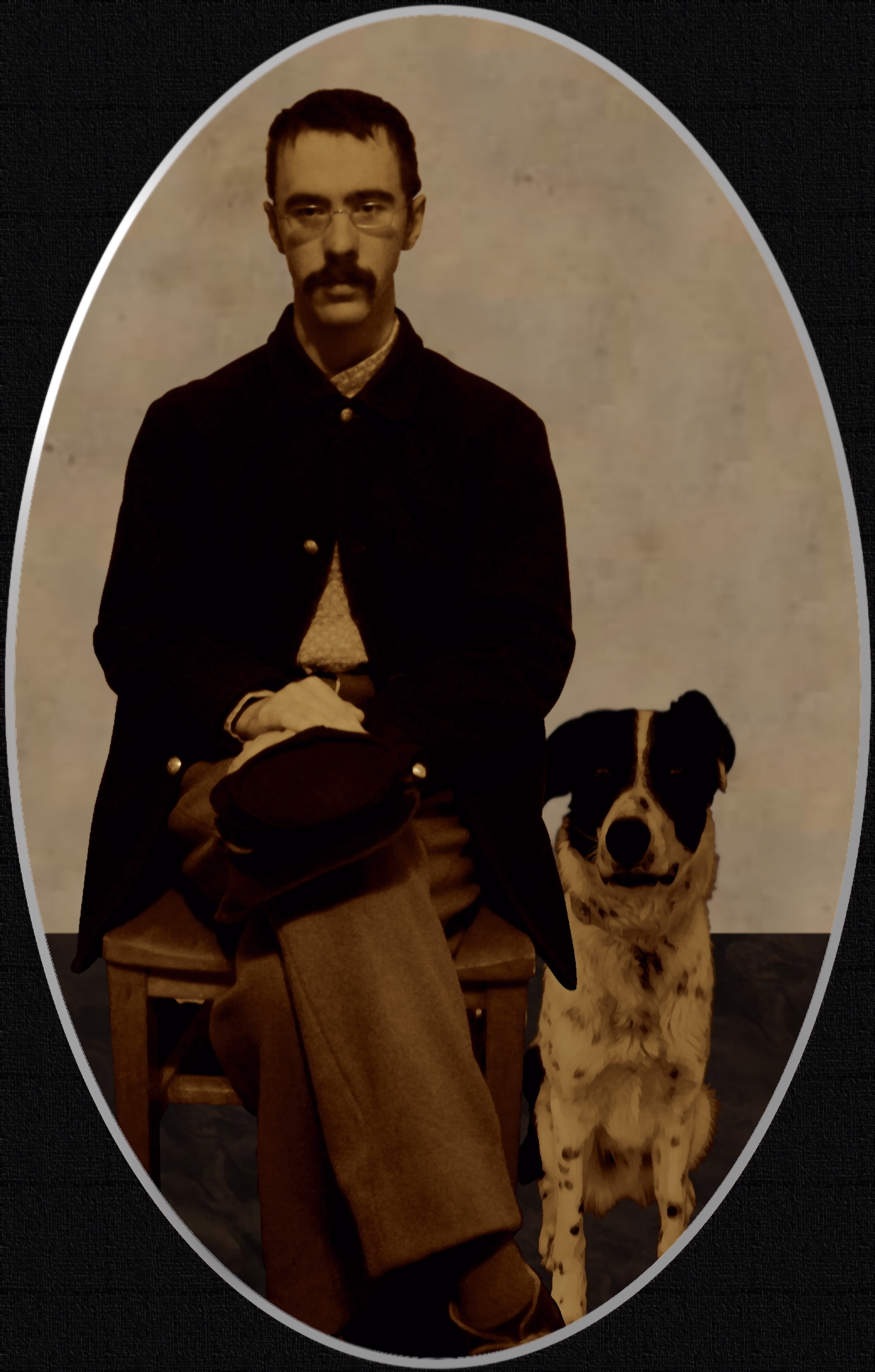
In this example, the client wanted a picture of him together with his dog. He had been unable to have the photo taken in time before his dog passed away.
He asked us if we could help.
He had provided us with some shots of himself and one of his dog.
Luckily, the photo we chose of him and the one he provided of his dog, had been shot at similar angles, so the dog didn’t look out of place when put with him in the picture.
This is something that needs to be considered when asking for a special picture like this one.
The client asked for an old style look that fitted with his re-enactment interests. We were able to place his dog beside him and give the picture a sepia tone that was correct for the period.
All in all, a very happy customer.
Example 3 : Sunbather


In this example, the client had a simple request: to put her sitting in the sun on a deserted beach.
The easiest way of fulfilling the client’s request was simply to change the background.
While it would have been possible (if time consuming) to remove the other beach goers, it was far easier to find an appropriate backdrop, remove her from her photo and place her on the sand in the new one.
The end result couldn’t have been better. She fitted right in.
Example 4 : The girl in the woods



Another simple one here.
The client asked to be placed in a woodland type environment.
We were happy to provide her with a suitable background image, which we obtained from a free image repository. Then we placed her in it.
Although the lighting in the original picture was quite flat, there was enough to show that it was coming in from her right. In the woods however, the light was coming in from our left and it would have looked odd.
We tried initially to flip the image of the woods, but it didn’t look right for some reason. It looked better leaving that as it was and changing her to look in the opposite direction.
So, we flipped her to make her look in the opposite direction.
Example 5 : The girl with her dogs

 In this example, the mother of the girl in the picture, wanted better scenery.
In this example, the mother of the girl in the picture, wanted better scenery.
We cut her from the original scene and placed her in an photo of a garden in northern France that we had been to.
The photo had to be further enhanced with an alternative sky, since in the original, the photo had been taken on a day with grey skies and very flat light.
The job then was to create shadows, brighten the overall feel of the image and sit the girl and her dogs down into the picture as naturally as we could.
The client was overjoyed, since the mother expressed that her daughter had always wanted to go to France. She may not have been, but she now has a picture of herself in a garden in the Mayenne!
Example 6 : The Wedding Pose

 In this example, the client had a photo from a wedding where her husband wasn’t in the position he needed to be in.
In this example, the client had a photo from a wedding where her husband wasn’t in the position he needed to be in.
She asked if we could alter the way he was standing and we were only too happy to oblige.
We changed his stance to bring his legs together and bring his arm by his side.
Of course, there were a number of elements that needed to be altered to order to facilitate this. The first was that his arm needed to be moved and the background altered to accommodate that, the same went for the leg. In addition, the shadows on the bride’s dress needed to be erased and replaced to be more in line for the father’s new position.
So, something that didn’t look like much, ended up being quite involved, but the end result was one the client was very pleased with.
Click here to upload your photos, let us know what you’d like us to do and we’ll email you back with an estimate.